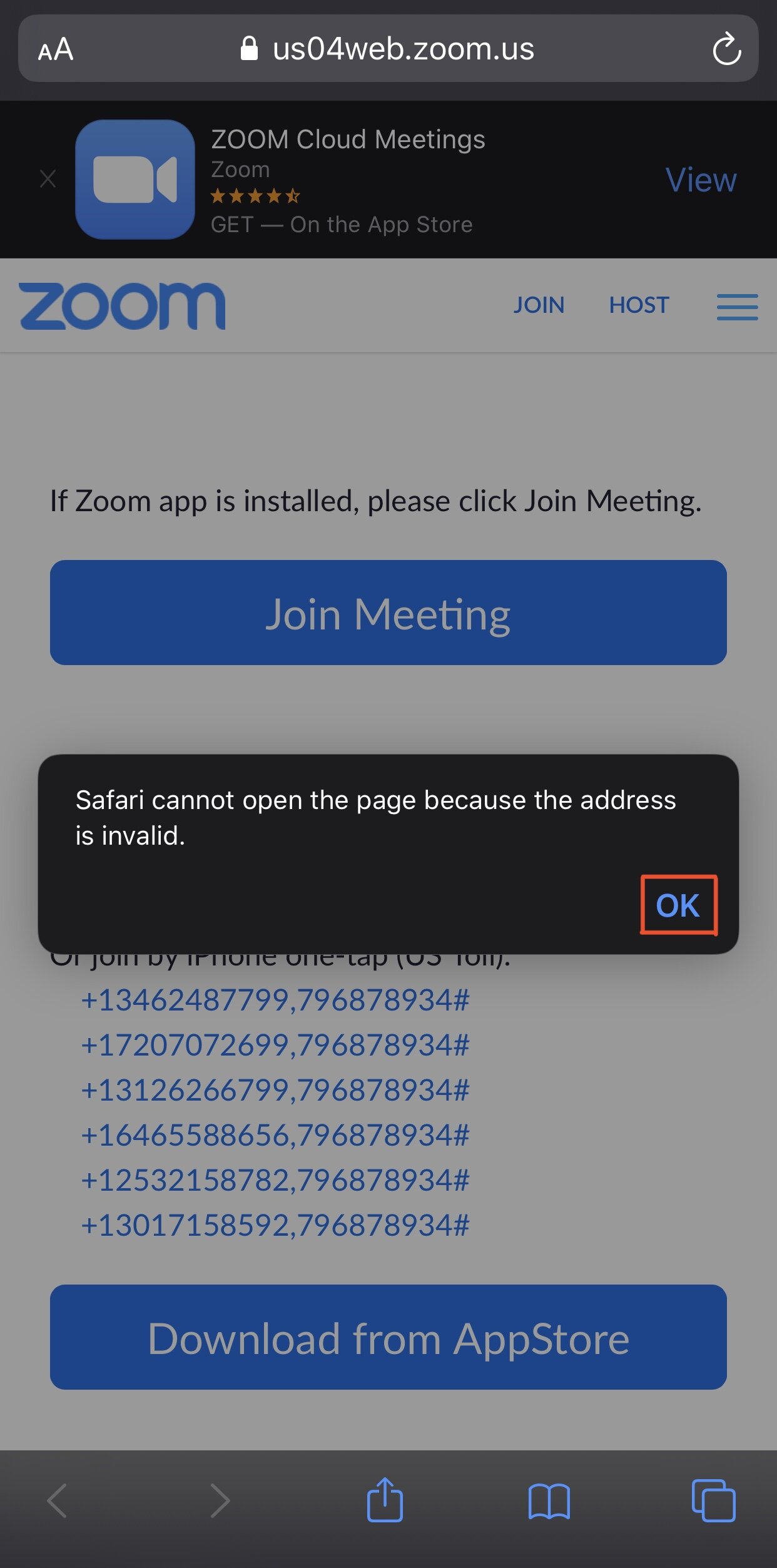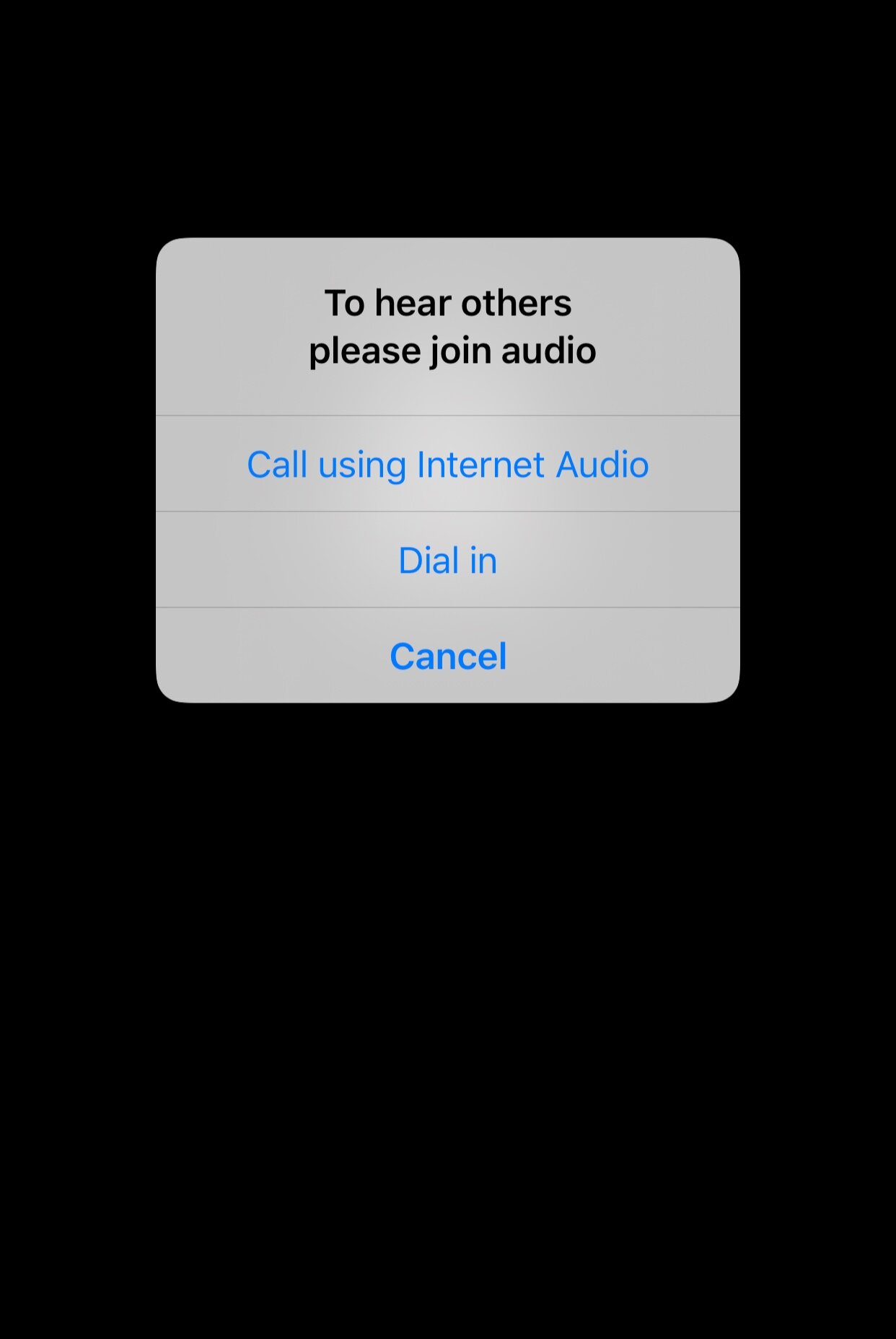APPLE IPHONE
NOTE: This link will open a new tab - navigate back to this tab to read the rest of the instructions
After clicking the link, you will see a page like this:
Tap “OK” and then tap “Download from AppStore”. You will be redirected to this page:
Tap “GET” or the cloud icon to download the app. Once it is downloaded, return to your web browser, and tap “Join Meeting”:
You will be prompted to enter your name:
After entering your name, choose “Call using Internet Audio”
You’re done, congratulations! Use the mute/unmute buttons to talk, and feel free to enable video to chat face-to-face with other church members!